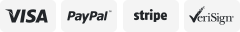-40%
Cable for Alpine CDA9835 CDA9847 CDA9853 CDA9855 DVA5210 DVA9860E iPhone iPod
$ 5.88
- Description
- Size Guide
Description
NAME: Ainet input adaptor to 3.5mm and Lightning Connector
BRAND:
IMC Audio
FEATURES:
One end is the headphone jack and Lightning Connector. The other end is the AINET connector which is found on specific Alpine, JVC, and Sony Radios.
Vehicle and radio must be turned off before installing.
Control remains on your device, not the stereo.
5 Feet Long
60 day warranty
Not sure if you need this one? Send us an email with your Model number.
PLEASE READ The aux function has to be enabled. For most head units, you need to turn the unit off. Once the unit is off, you can hold the function button to get to the general settings menu. This menu usually has clock, dimmer, language and other controls. Navigate through the different setting until you get to the one about aux inputs. Some units have 2 aux inputs and will require that Aux 2 is enabled. Setting aux to "ON" enabled the input. After turning the unit back on and pressing the source button, the unit should say "Aux" and was play the music from the input.
Listing and template services provided by inkFrog